There is a before and after blog hop going on over at
Pixel Perfect, so I'm linking up with a before and after of my own. I took this photo of one of my best friends, Haley, back in August. The sun was setting and put a serious red/yellow cast all over her. In a way, it looks kind of cool like that, but even her eyes are reddish and it makes them look a little blood shot. It was great practice for using curves in photoshop to adjust skin tone and overall temperature of the photo.

A quick curves adjustment to tone down the red/yellow, some cloning to remove the road at the bottom of the photo, a little eye whitening and sparkle and a bit of exaggeration of the brown tones. Viola!
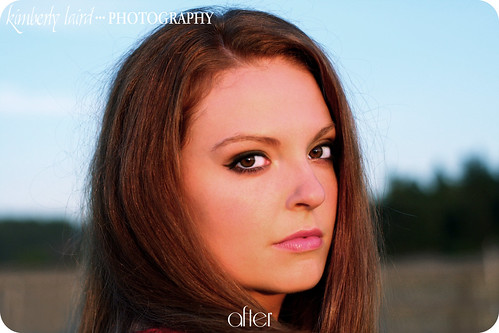
Much better, don't you think? The art of photography is just as much about the editing as it is about taking the photo, these days. I love seeing what people have done to their photos, so feel free to jump on into the blog hop and link your edit up to Pixel Perfect!

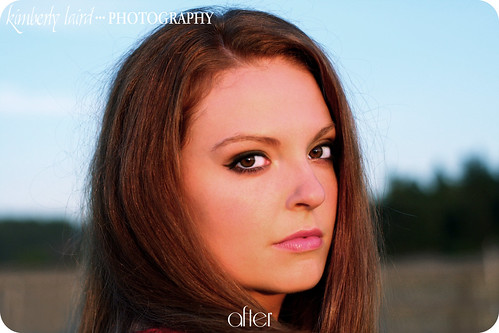









Wow! Great job with the edit! I love that you brightened the eyes and changed up the colors. Beautiful.
ReplyDeleteWhat a perfect edit! Wow - you are very talented!!
ReplyDeleteThanks! Editing is my favorite part. I get a little too excited uploading pictures to my computer!
ReplyDeleteholy crap that's amazing!
ReplyDeleteGreat job with the curve adjustments! It makes such a huge difference! Thanks for participating!!
ReplyDeleteMonica
Wow! Great job! :-)
ReplyDeleteBeautiful photo, I love the edit but the original is cool too! :-)
ReplyDeletegreat edit!
ReplyDelete